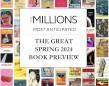How to Set Up Your Subscriber Account for Digital Access
Access to certain parts of PublishersWeekly.com requires you to be a subscriber. All news and blog content is free to all.
To Gain Full Access to PublishersWeekly.com
1) Go here to update your account credentials for the new system, if you haven't done so already.
2) Log in to the PW site by clicking "Login" in the "Subscribe" box in the upper right corner of publishersweekly.com, then enter the requested credentials.
That's it! You now have full access to all content on our site (if your browser doesn't save your password, just log in again the next time you visit).
Access to certain parts of PublishersWeekly.com requires you to be a subscriber. All news and blog content is free to all.
To Gain Full Access to PublishersWeekly.com
1) Go here to update your account credentials for the new system, if you haven't done so already.
2) Log in to the PW site by clicking "Login" in the "Subscribe" box in the upper right corner of publishersweekly.com, then enter the requested credentials.
That's it! You now have full access to all content on our site (if your browser doesn't save your password, just log in again the next time you visit).